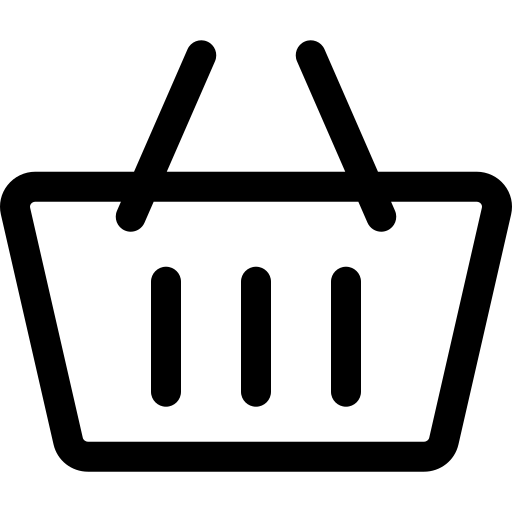Colors and Shapes That Boost Attention
Introduction: Why Visual Design Matters
In a world saturated with digital stimuli, grabbing and holding a user's attention has become one of the greatest challenges for designers. Whether it's a gaming terminal, an interactive kiosk, or a digital arcade display, visual design plays a critical role in determining whether a user will engage—or walk away. Among the many components of visual communication, two stand out for their immediate impact: color and shape. These elements are not merely aesthetic decisions; they act as visual signals that influence how quickly and effectively users process information and navigate a system. When harnessed correctly, they can elevate an interface from functional to captivating.
The human brain processes visual elements in milliseconds. Bright, well-placed colors and carefully selected shapes guide the eye, create emotional resonance, and even influence behavior. In interactive environments like gaming and entertainment spaces, understanding how to use these tools is essential for designing systems that captivate and retain users. For example, an attractively illuminated gaming terminal with curved edges and high-contrast color zones can subconsciously invite a person to approach and interact. These visual cues are often more powerful than text or audio alone, shaping a user’s first impression in ways that are difficult to quantify but easy to feel.
The Psychology of Color: More Than Aesthetic
Colors have been proven to affect mood, perception, and even decision-making. Red can evoke excitement and urgency, making it ideal for call-to-action buttons or timed events. Blue instills calm and trust, often used in settings meant to relax or reassure users. Yellow draws attention and stimulates optimism, while green can signify safety or success.
In gaming terminals, color coding can direct user flow. For example, a green light may indicate an available terminal, while red suggests it's in use. Interface designers often use contrasting colors to separate functional areas—game selection, settings, user profiles—making navigation more intuitive and reducing cognitive load.
Moreover, consistent color themes create familiarity and branding. A terminal that always uses orange for feedback messages, for instance, teaches the user what to expect. Over time, users associate those colors with specific types of feedback, making the system feel predictable and reliable.
Shapes and Their Cognitive Associations
While colors address emotional response, shapes influence recognition and meaning. Circles often imply friendliness or infinity, squares suggest structure and stability, and triangles indicate direction or alert. Designers can use these associations to guide interaction. For instance, circular buttons may be used for social sharing, while square buttons are reserved for system controls.
Rounded corners are more inviting than sharp edges. This principle, known as the "Bouba/Kiki effect," shows that people naturally associate soft shapes with comfort and hard shapes with alertness or danger. Applying these rules, gaming interfaces can appear more friendly or more intense, depending on the design intention.
Layouts that use visual hierarchy—larger shapes for primary functions, smaller for secondary—help users understand what actions matter most. This eliminates hesitation, especially for first-time users unfamiliar with the system.
Combining Color and Shape for Maximum Impact
While color and shape can influence attention independently, their true power lies in combination. A bright yellow circle in the center of the screen draws more attention than a muted grey square. By pairing stimulating colors with recognizable shapes, designers can create focal points that intuitively guide user interaction.
For example, an “Activate” button might use a red hexagon to emphasize urgency and power, while a “Cancel” button could be a soft blue oval, promoting calmness and reassurance. Color/shape combinations are also essential for users with visual impairments or cognitive challenges, as the dual-coding system provides redundancy in communication.
Consistency in visual language helps build trust. If action buttons always appear as bright squares, users can recognize their function across screens. Visual inconsistency, on the other hand, leads to frustration and abandonment.
Animations and Microinteractions
Motion is another tool that enhances the impact of color and shape. A pulsating glow around a button draws attention faster than static color. Small animations that trigger when a shape is tapped or hovered over can reinforce user actions, making interfaces feel alive and responsive.
Microinteractions, such as a checkmark appearing after a selection or a button shrinking slightly when pressed, combine shape, color, and motion in a single moment. These subtle cues make the interface feel intuitive and rewarding, increasing the likelihood that the user will continue engaging.
Cultural Context and Color Perception
It's important to note that color interpretation can vary across cultures. While white represents purity in some regions, it may symbolize mourning in others. Red may be aggressive in one context, celebratory in another. Designers working in global or multicultural environments should research the symbolic meanings of colors for their target audiences.
To avoid miscommunication, many professionals conduct user testing with diverse focus groups before finalizing a palette. Some designers offer customizable color schemes, allowing users to adjust the interface to their own preferences or needs. This is especially helpful for individuals with color blindness, who may rely more on shape or text to interpret functions.
Practical Applications in Gaming Terminals
In real-world gaming environments, these principles are used in several ways. On-screen interfaces use flashing colors to indicate availability. Scoreboards use green for positive feedback and red for penalties. Shapes are employed to differentiate between player stats, achievements, and available upgrades.
Cabinet designs also follow similar strategies. Machines with LED-lit borders in warm tones attract more attention from across the room. Circular marquees and icon clusters are used to highlight multiplayer or competitive options. Many companies now use dynamic lighting that adapts to gameplay status, enhancing immersion and guiding users visually through each stage of play.
The most effective designs are often those that feel invisible. Users may not consciously register the color palette or shape usage—but they do feel more confident, engaged, and satisfied with the interaction. This silent effectiveness is the goal of UX-focused visual design.
Conclusion: Designing for the Mind and the Eye
Colors and shapes are far more than visual decoration—they are powerful tools that communicate meaning, influence decisions, and shape the user journey. When used with purpose and precision, they transform passive displays into interactive experiences that feel intuitive, engaging, and even delightful.
In gaming terminals and digital entertainment systems, where every second of user attention counts, good visual design can make the difference between a one-time player and a lifelong fan. By harnessing the psychology of perception, UX designers create systems that are not just functional, but unforgettable.