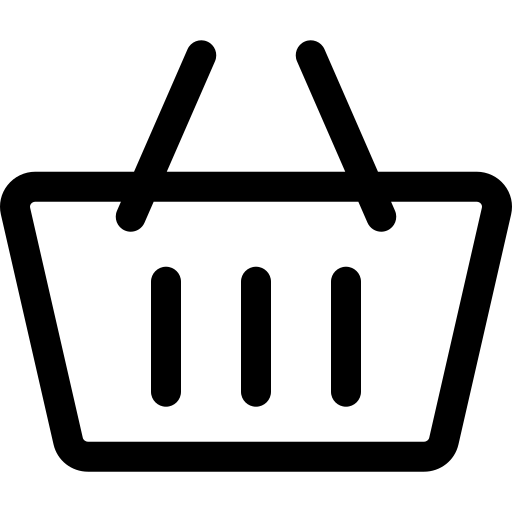UX Trends in Gaming Terminals
Understanding UX in Gaming Terminals
In the competitive world of interactive entertainment, user experience (UX) has become a key differentiator. Gaming terminals—whether found in arcades, cafes, hotels, or digital lounges—are no longer just machines; they are immersive environments where attention to usability and design defines success. The evolution of UX in gaming terminals reflects a broader shift toward accessibility, emotional engagement, and efficiency.
A decade ago, most gaming terminals relied on basic menu systems and minimal design. Today, players expect polished interfaces, smooth transitions, responsive inputs, and even adaptive feedback. The focus has shifted from simply enabling interaction to creating experiences that are intuitive, enjoyable, and memorable.
Minimalism and Clarity in Interface Design
One of the strongest UX trends in gaming terminals is the use of minimalist, clutter-free interfaces. Simplicity allows users to navigate quickly without confusion. This trend draws from mobile UX, where space is limited and every icon must have a purpose. In gaming terminals, large, clearly labeled buttons and consistent iconography create a more accessible experience—especially for casual or first-time users.
Color schemes also play a central role. Designers often use high-contrast color palettes and logical groupings to visually separate categories, actions, or modes. For example, a “Start Game” button is usually bold and centrally placed, while secondary functions (like settings) are tucked into corners or menus.
Touchscreen Optimization and Haptic Feedback
As touchscreen terminals become more common, UX designers must adapt interfaces for fingers, not cursors. This means larger tap targets, reduced dependency on precise swiping gestures, and feedback that confirms input. Many new-generation terminals use subtle haptic responses—such as vibrations or light sound cues—to reinforce that a button has been successfully pressed.
These micro-feedback mechanisms not only improve accessibility but also reduce user frustration. Touchscreens can be error-prone if not properly tuned, so ensuring a smooth and responsive experience helps players stay engaged without hesitation.
Adaptive User Interfaces
Another growing trend is the development of adaptive interfaces. These are dynamic layouts that adjust based on user behavior or preferences. For example, a terminal may display a simplified interface for first-time users, then unlock more advanced options for experienced players after several sessions. This prevents overwhelming newcomers while still providing depth for enthusiasts.
Some systems even remember user preferences—like brightness, language, or game modes—across visits. This personalization not only improves the UX but also builds user loyalty by creating a sense of familiarity.
Gamification of the Interface Itself
UX designers are also applying game mechanics directly into the interface. This includes animations when navigating menus, reward sounds after selection, and even unlockable themes or color palettes. These small, playful elements bring joy to the interaction and blur the line between navigating and playing.
A well-gamified interface makes every click or tap feel satisfying. For example, completing a settings configuration might trigger a satisfying "ding" or sparkle animation, reinforcing positive interaction. This tactic encourages users to explore the interface rather than just rushing to the main game.
UX Testing and Data-Driven Improvements
One of the most transformative changes in terminal UX has come from data analytics. Modern systems can track where users tap, which options they ignore, and how long they spend on different screens. With this data, designers can fine-tune the interface to eliminate bottlenecks and streamline navigation.
A/B testing is also becoming more common. Terminals may deploy two versions of a UI to different groups of users, analyzing which version leads to longer sessions or fewer support requests. This scientific approach to UX design has significantly improved usability across the board.
Multisensory Design in User Experience
A growing UX trend in gaming terminals is the integration of multisensory elements—interfaces that go beyond visuals and incorporate audio, tactile feedback, and even environmental effects. Visuals still dominate, but audio cues are becoming equally essential for guiding user attention, confirming actions, or rewarding progress.
For example, selecting a menu item might be accompanied by a soft “click” sound, while earning a high score could trigger a celebratory jingle. These audio cues deepen immersion and provide immediate cognitive feedback without forcing users to re-read text or observe changes closely. Some high-end setups also use ambient lighting effects to reinforce states like “pause,” “win,” or “game over.”
Tactile feedback is particularly relevant in physical button terminals or touchscreens with haptic motors. Vibrations, resistance changes, or even mild temperature adjustments (in advanced prototypes) provide users with a sense of touch that aligns with the digital environment. All of this contributes to emotional engagement—making actions feel meaningful and satisfying.
Accessibility as a UX Priority
A truly inclusive gaming terminal must consider the needs of users with disabilities. UX trends are evolving to accommodate visual impairments, hearing limitations, and motor control differences. High-contrast UI options, adjustable font sizes, and audio descriptions are becoming more common in progressive designs.
Touch targets must be spaced widely enough for people with limited dexterity, and input options should include both touch and physical buttons where possible. Voice command functionality, although still niche in public terminals, is on the rise in private or premium installations, offering hands-free control for a broader demographic.
Designers are also beginning to adopt the principle of “accessibility-first” rather than treating it as an afterthought. By integrating accessibility into the earliest design stages, gaming terminals not only become compliant with international standards but also more usable and enjoyable for all users.
UX in the Age of Contactless Interaction
Since the global pandemic, contactless interaction has become a major design requirement in public spaces—including gaming terminals. New UX practices have emerged around gesture-based interfaces, QR code activation, and smartphone pairing, allowing users to control machines without physically touching shared surfaces.
For example, some terminals let players scan a code and use their smartphones as controllers, reducing hygiene concerns while offering additional personalization. Others feature motion-tracking sensors that detect hand gestures, facial expressions, or even voice commands to navigate menus and trigger actions.
These innovations represent a shift toward user-centric safety and convenience. By removing barriers to interaction and offering flexible input options, UX designers ensure that terminals remain approachable and functional in any health or environmental context.
Personalization and User Memory
Another UX trend transforming gaming terminals is personalization. Machines increasingly offer features that remember user preferences—from interface themes and language to favorite games and input settings. Whether by local storage or cloud-sync, these small touches build user loyalty and reduce onboarding friction in repeat sessions.
A user who sees their name, previous high scores, or custom control layout immediately upon interaction feels more connected to the machine. This memory-driven UX approach also enables tailored suggestions, like offering game modes previously played or hiding modes that the user tends to skip.
The future points toward even smarter personalization, where terminals adjust not just visuals but even pacing, difficulty, and ambient effects based on biometric inputs like eye-tracking, posture analysis, or engagement time. Ethical considerations will play a key role in balancing these capabilities with privacy.
Future Outlook: AI and Predictive UX
Artificial Intelligence is poised to become the next major UX disruptor in gaming terminals. AI-driven interfaces can analyze user behavior in real time and adapt the experience accordingly. For example, if a player repeatedly navigates the same settings, the system can simplify access to those features or suggest automated configurations.
AI can also drive content curation. Based on play history, mood detection via facial recognition, or even external data like time of day or local weather, terminals may suggest specific games, colors, or soundscapes to match user context. This hyper-personalized UX model mimics what’s already common in music streaming and e-commerce—but applied to interactive entertainment hardware.
The challenge lies in maintaining transparency. Players must understand what is being collected and how it affects their experience. UX designers will need to find ethical ways to integrate AI without overwhelming or alienating users, ensuring that automation enhances rather than replaces intuitive control.
Conclusion: Designing for Delight and Retention
The UX of gaming terminals is evolving rapidly, driven by technology, data, and a deeper understanding of human behavior. What once was a static button-and-screen setup has become a rich, interactive experience combining sight, sound, touch, and context awareness.
From accessibility and personalization to AI and hygiene-conscious design, modern terminals reflect a new philosophy—one that sees the player not as a user, but as a guest to be engaged, respected, and entertained. Great UX is no longer a bonus feature; it is the foundation of successful interactive systems.
Designers and operators who invest in thoughtful UX strategies are rewarded with longer sessions, higher satisfaction, and stronger brand loyalty. In the fast-changing world of digital entertainment, experience truly is everything.