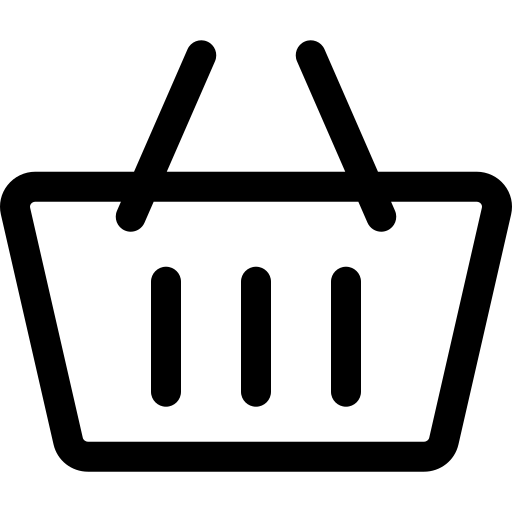Interface Design for Engaging Games
In today’s gaming landscape, where attention spans are shorter and competition is fierce, interface design plays a crucial role in determining a game’s success. Beyond the gameplay mechanics and narrative, the way users interact with the game visually and functionally can determine how long they stay, how much they enjoy the experience, and whether they return. This article explores how thoughtful interface design enhances user interaction in recreational environments — from arcade machines to mobile games and interactive installations.
The Foundations of Game Interface Design
At its core, an interface is the bridge between a user and a system. In gaming, it serves as both the control mechanism and the medium through which the game world is communicated. A well-designed interface offers clarity, responsiveness, and immersion, while a poorly designed one creates friction, confusion, and disengagement.
Elements like menus, buttons, HUDs (heads-up displays), status bars, and control schemes must be carefully considered in the design process. The best interfaces blend seamlessly into the game’s narrative and aesthetic without overwhelming or underinforming the player.
Visual Hierarchy and User Guidance
One of the most critical aspects of interface design is visual hierarchy — the way in which information is structured and prioritized on screen. By using elements such as contrast, color, size, and placement, designers can guide players intuitively through the experience.
For instance, action buttons should be more prominent than settings icons, and notifications or progress indicators must be placed in natural focal points of the screen. Color coding helps users differentiate between types of interactions, such as red for cancel, green for confirm, or blue for info. This visual logic reduces cognitive load and speeds up decision-making.
Responsiveness and Feedback
Feedback is essential for keeping players engaged and informed. Whether it’s a subtle sound cue when pressing a button, an animation that confirms an item was collected, or a vibration to signal danger — these micro-interactions enhance immersion and emotional investment.
In recreational environments, such as arcade cabinets or touch-based kiosks, tactile and auditory feedback become even more critical due to the lack of personal screens or headphones. The interface must account for environmental noise and distractions, offering clear, bold responses to every action.
Consistency Across the Experience
Interface consistency builds user trust and reduces the learning curve. Consistent button shapes, colors, font sizes, and control schemes help users form mental models of how the game behaves. When these models are violated, confusion or frustration can occur.
For example, if a circular button always represents “start” on one screen, using the same shape for “cancel” elsewhere can create conflict. Similarly, transitions and animations should follow a coherent rhythm, making the interface feel smooth and intentional.
Localization and Accessibility
As games reach global audiences, interfaces must be designed with localization and accessibility in mind. This includes adapting for different languages, cultures, reading directions, and even regional preferences in color use.
Accessibility also covers considerations for players with disabilities. Features such as scalable text, high-contrast modes, audio descriptions, and alternative input methods not only widen the potential audience but show inclusivity and care in the design process.
Gamification of Interfaces
In modern digital spaces, interfaces are not just tools — they are also part of the game. Elements like animated progress bars, badge collections, interactive menus, and unlock animations turn ordinary interface components into playful experiences. This gamification increases engagement and can make simple actions feel rewarding.
For example, in arcade-style interfaces, progress toward a bonus round may be shown with a dynamic bar or glowing icons. These design choices give users a sense of progression even outside core gameplay loops, encouraging them to interact more deeply.
Minimalism vs. Information Density
Designers often face a balancing act between keeping interfaces minimal and displaying enough information. In casual environments, like mobile games or in-store installations, minimal interfaces reduce visual clutter and increase ease of use. However, strategy or simulation games may require dense UIs to present complex systems.
The key is prioritization. Using layers, collapsible menus, and dynamic tooltips allows games to offer depth without overwhelming the user. Progressive disclosure — showing information only when needed — is a proven technique to keep users engaged without cognitive fatigue.
Emotion Through Aesthetic Design
The visual style of an interface contributes significantly to the emotional tone of a game. Rounded buttons, soft gradients, and playful icons may evoke a friendly atmosphere, while dark backgrounds, sharp edges, and neon colors signal intensity and challenge.
Designers use these aesthetic cues to align the interface with the game’s genre and audience. A party game for children will have a very different interface feel compared to a cyberpunk-themed survival game. Cohesiveness in visual language builds immersion and narrative alignment.
Testing and Iteration
Finally, no interface is perfect without testing. Usability tests, A/B comparisons, and real-time analytics allow designers to refine their interfaces based on user behavior. Heatmaps, for example, can show where users click most or where they hesitate, revealing what’s intuitive and what’s not.
Continuous iteration ensures that interfaces evolve with user needs and expectations. Especially in live games or arcade machines with varied audiences, regular updates based on feedback keep the experience fresh and accessible.
Real-World Applications Beyond Gaming
While interface design is often associated with traditional games, its principles extend into educational tools, fitness systems, interactive exhibits, and training simulators. In each case, engaging interfaces enhance focus, learning outcomes, and participation. For instance, museum touchscreens using game-like interfaces can transform passive information into interactive storytelling. Similarly, fitness applications gamify progress with rewarding visuals and milestones.
As recreational technology continues to merge with everyday life, the ability to create interfaces that are both enjoyable and purposeful will become an essential skill. The line between play and function is increasingly blurred, and interface design stands at the intersection — guiding users through experiences that entertain, educate, and empower.
Conclusion
Interface design in gaming is far more than surface aesthetics — it’s a core component of the user journey. A well-designed interface can turn casual users into loyal players, while a poor one may drive even the most interested audience away. By focusing on clarity, feedback, accessibility, and emotional design, creators can build experiences that are not only functional but truly memorable. In the evolving world of recreational environments, the interface is the silent hero of engagement — and its design deserves the same attention as any character or storyline.